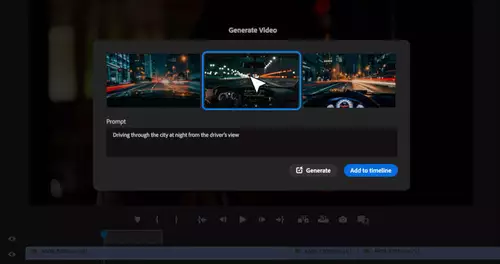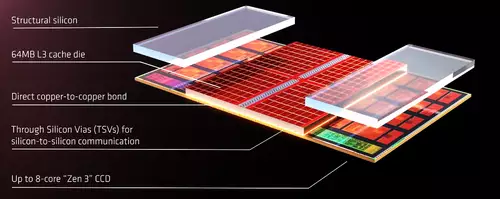Gestern gab Blackmagic Design die sofortige Verfügbarkeit von DaVinci Resolve 14 Beta 7 bekannt. In der IT versteht man unter einer Beta-Version eigentlich einen “Feature-Freeze”, also eine Vorversion der finalen Release-Version, an der keine neuen Funktionen mehr hinzukommen sondern nur noch Bugs in bestehenden Funktionen ausgemerzt werden, die in erster Linie von Nutzern der Beta-Version gefunden werden sollen. Bei Blackmagic kamen jedoch mit den letzten Betas auch immer wieder noch neue Funktionen hinzu, wie auch diesmal in der siebten Ausgabe:
So wurden nun die Project Settings, User Preferences und System Preferences umgestellt, was bei Altanwendern für etwas Verwirrung sorgen kann. Einstellungen wie Tastatur-Shortcuts oder Panel Einstellungen werden jetzt lokal am Rechner und nicht mehr in den enzelnen Projekten gespeichert.
Weiters gibt es jetzt die Unterstützung der Ansicht von Spurautomationsdaten im "Fairlight"-Arbeitsraum, sowie die Möglichkeit zum Rendern mehrerer einzelner Tonspuren. Auch die Navigation in der Fairlight Timeline sowie die Videowiedergabe sollen weiter verbessert worden sein.
Auch das Benutzerhandbuch wurde nun (ebenfalls als Beta) für die Version 14 zum Download freigegeben, was vielleicht ein Indiz dafür ist, dass die finale Version nicht mehr lange auf sich warten lässt.
Die komplette Liste aller Verbesserungen und Veränderungen (in Englisch):
Reorganized Project Settings, User Preferences and System Preferences
Added support for speaker setup in System Preferences
Added support for displaying track automation data on the Fairlight page
Added support for rendering multiple individual audio tracks
Improved Multicam playback performance
Improved scrubbing and playback performance for compressed CinemaDNG clips
Improved Fairlight timeline navigation and performance when zooming, scrolling and resizing tracks
Improved Fairlight video playback performance
Improved audio quality when scrubbing a clip in the source viewer
Dual machine servers are no longer supported on Linux
Added support for adding, deleting and modifying clip level keyframes on the Fairlight page
Added support for track properties, AudioFX and automation in nested timeline and compound clips
Added support for the Razor command in the Fairlight page
Added support for cut, copy and paste actions in the context menu in the Fairlight page timeline
Added support for displaying the composited preview in 2-Up and 4-Up modes when trimming
Improved resizing behavior for tracks and buses in the mixer
Improved viewer image quality when zooming in and out of the Color page viewer
ResolveFX Color Stabilizer is now GPU accelerated
ResolveFX Timelapse Deflicker is now GPU accelerated
Improved playback performance for 4K AVC Intra clips
Added support for decoding and encoding 32-bit float OpenEXR clips
Added support for the Metadata inspector on the Fairlight page
Added support for the Bus Assign and Bus Format dialogs in the Edit page
Improvements to the timeline compare tool including a better zoom range and the ability to show Display Names
Data Burn-In has been moved to the Workspace menu
Added a new LMT Neon Suppression CLF
Added support for viewing track layers in the Edit Index
Addressed a crash when placing compound clip on the timeline using the Place On Top command
Addressed an issue where large projects with compound clips would sometimes not playback sound
Addressed an issue where audio meter bars would sometimes not clear when switching pages
Addressed an issue with multicam playback where the embedded audio would be played instead of the linked audio
Addressed an issue where syncing a multicam by sound would not work with custom channel mappings
Addressed an issue where the Dip to Color Dissolve transition would revert to using default parameters after an AAF import
Addressed an issue where the Fairlight video player would sometimes show black frames
Addressed an issue where moving a track up/down would leave the Fairlight timeline out of sync
Addressed an issue where clips in the Fairlight page would sometimes show waveforms from the wrong channel
Addressed an issue where the automation of audio pan parameters would not work
Addressed an issue where disabled audio plugins were still available for insertion in the Mixer plugin insertion menu
Addressed an issue where trimming a clip in a layer would temporarily cause the clip to jump to the top most layer
Addressed an issue where changing an audio track format would leave the track in an inconsistent state
Addressed an issue where moving a clip to a track with a different format would not work correctly
Addressed an issue where the Track Input dialog would not display the actual track name
Addressed an issue with linear power window softness when a flip or a flop is applied on the clip
Addressed an issue with the advanced stabilizer data getting reanalyzed when parameters were changed
Addressed an issue where an offset would sometimes be created between a Power Window and the grade
Addressed a crash when disabling a node when in Highlight Mode split screen
Addressed a crash when creating a compound clip and switching to the Color page
Addressed an issue where dragging certain clips or folders into the Media Pool from the file browser would not work
Addressed an issue where selecting multiple bins in the Media Pool would make the folder view scroll to the top
Addressed an issue with incorrect timecode on some Panasonic QuickTime clips
Addressed a crash when reading some Panasonic MTS clips
Addressed an issue where the first few frames of some MTS and H.264 clips would show as offline
Addressed an issue with incorrect waveforms for some MTS clips on Mac
Addressed an issue where thumbnails would not be shown for certain CinemaDNG clips on Windows
Addressed an issue where the clip extents were displayed incorrectly for some variable frame-rate clips
Addressed an issue with the audio playback of certain mp3 files
Addressed an issue where some IMX MXF clips would not playback audio
Addressed an issue with the option to render one channel per track
Addressed an issue where the selected keyboard preset would sometimes get changed
General stability and performance improvements