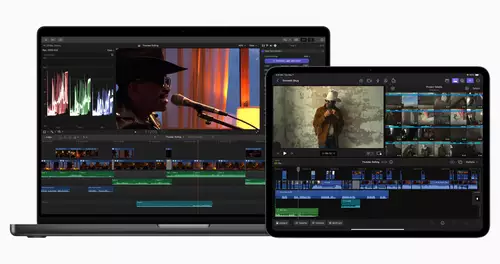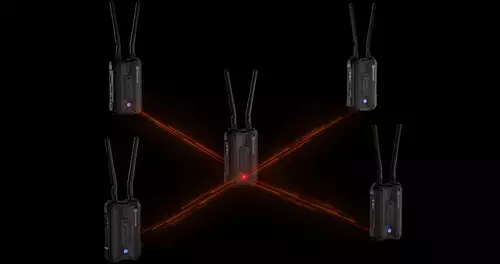Frage von Frank Glencairn:Endlich mit ACES 1.3, besserem Keyer und ner ganzen Menge kleinerer Usability Verbesserungen
What's new in DaVinci Resolve 17.4
Key Features
Hardware accelerated Apple ProRes on Apple M1 Pro and M1 Max.
Faster DaVinci Neural Engine performance on Mac OS Monterey.
Native HDR viewers and 120 Hz playback on supported MacBook Pros.
Native Dropbox and Dropbox Replay integration with render presets.
Sync markers, comments, annotations with Dropbox and Dropbox Replay.
Export timeline markers as YouTube video or QuickTime chapters.
Steinberg VST3 support with access to even more audio effects.
Simplified auto color management settings with SDR and HDR selection.
Improved 3D keyer and matte finesse controls.
New Resolve FX including film halation and custom mixers.
Text+ support for combined glyphs, right to left text and vertical layouts.
Subtitles can auto resize backgrounds and decompose to parent timeline.
Apple M1 Pro and M1 Max
Hardware accelerated Apple ProRes on Apple M1 Pro and M1 Max.
Faster DaVinci Neural Engine performance on Mac OS Monterey.
Smoother 120 Hz UI and playback on M1 Pro and M1 Max MacBook Pros.
Native HDR viewers on M1 Pro and M1 Max MacBook Pros.
Native full screen mode on Mac OS.
Dropbox
Dropbox login within DaVinci Resolve preferences.
Render presets for Dropbox and Dropbox Replay with background uploads.
Sync comments and annotations with Dropbox Replay in Studio.
Sync markers and comments with Dropbox in Studio.
Edit
Subtitle and caption backgrounds now auto-resize to fit text content.
Subtitle tracks in nested timelines now decompose to the main timeline.
Adding a new subtitle caption now auto-focuses on the text area.
Simple titles and subtitles are faster on Apple Silicon systems.
Improved ease in and out functionality for position curves in the timeline.
Options to include effects and grades for render in place operations.
Switch multicam angles in the edit page with the speed editor.
Ability to mark selection for timeline gaps.
Edit asymmetric audio transitions created in the Fairlight page.
Trim video and audio transitions asymmetrically using cmd/ctrl.
Fine audio clip gain adjustments using shift + mouse drag.
Support for pasting retime attributes on audio clips.
Option to limit audio sync to the first timecode match.
Preview composite modes by hovering over each mode in the inspector.
Ability to set per-clip deinterlace quality in the inspector.
New square iris transition.
Support for custom aspect ratio controls for shape transitions.
Improved overlays for Fusion tools in the viewer.
Improved undo support for Fusion effects and Text+ in the inspector.
Support for folder based organization of effect templates.
New customizable key actions to go to previous/next timeline tabs.
Ability to close timeline tabs with middle click.
Preview generators and titles from the effects panel in the cut viewer.
Color
Support for an automatic mode for color managed projects.
Support for ACES 1.3, gamut compression and new CSC transforms.
New 3D Keyer with new modes, better selection/stroke logic, live feedback.
Improved HSL and luma keyers with updated matte finesse controls.
Track forward and back with a single action in trackers and magic masks.
Node tooltips now indicate LUT and effect type present.
Dragging new links to layer and key mixers auto-creates node inputs.
Dragging color nodes over key links creates key-to-RGB connections.
Added individual primary and secondary tool icons for faster switching.
Clip filters for timeline clips with Dolby Vision analysis or trim.
Disabled clips are now shown as gray in the timeline.
Support for applying camera LUTs and CDLs to ARRI MXF ProRes clips.
The printer light state is now persisted across application restart.
Navigating to markers in the timeline now auto scrolls to center marker.
Resolve FX
Film halation emulates film stock reflections and scatter with Studio.
Custom mixer to combine effects and grades with finer control.
Improved 3D, HSL and Luma keyers in edit and Fusion.
Better noise handling and key refinement for existing keyers.
Improved patch replacer with ability to align source and target.
Film grain with interactive previews and grain freeze options.
Fairlight
Support for Steinberg VST3 audio effects on Mac OS and Windows.
Ability to reorder, move and duplicate effects in the mixer.
Support for copying clip ranges with partial fades.
Single sided audio transitions are now displayed as fades.
Support for multi channel audio outputs on Linux.
Waveform displays visible at smaller track heights and lower zoom levels.
Ability to shift-click and cmd-click on keyframe selections in the timeline.
Navigating to previous or next timeline marker now selects the marker.
Improved default processing order in Fairlight mixers.
Automation curves display current values when no automation is present.
Flashing edit cursor in edit selection mode.
Improved column order and search behavior in the clip index.
Improved jog, scroll and shuttle with the editor keyboard and speed editor.
Fairlight FX meters have resizable displays and improved channel labels.
Improved audio performance when using Blackmagic monitoring devices.
Fusion
Text+ support for combined glyphs and right to left language layouts.
Improved vertical Text+ layout, vertical glyphs, rotation and line direction.
Improved Text+ character grouping, spacing, underlining and borders.
Text+ supports per-character stylistic sets for supported fonts.
Support for OpenType features, including old-style numbers in Text+.
Multiple Text+ improvements for character styling and animation.
Hover to show tool descriptions in the effects panel and add tool window.
Improved default tracker search and pattern size for grid warps.
New search area scale slider in tracker options.
Codecs and File I/O
Improved encode settings for YouTube render preset.
Option to export a timeline marker color as YouTube video chapters.
Option to export a timeline marker color as QuickTime chapter markers.
Support for decoding opus audio in QuickTime and MP4 clips.
Hardware accelerated Panasonic 8K AVC decodes on Apple Silicon.
Improved decode speeds for ARRI ARX clips.
Hardware accelerated H.265 encodes on free version on Windows.
H.264 encode profile options on supported Nvidia systems with Studio.
H.264/H.265 encode bit rate controls on supported Windows Intel systems.
Faster hardware acceleration on Windows Intel systems with Studio.
Support for rendering EXRs with ZIP1 compression.
Ability to add custom languages in DCP/IMF composition naming options.
Ability to use approved operator / rating / region lists for DCP naming.
Marker support in the IO encode plugin SDK.
Ability to bypass re-encodes for Sony XAVC Intra clips.
Improved retention of comments metadata for third party XML workflows.
Improved display of render job names with tooltips.
General
Right click audio icon to adjust volume on media, color and deliver pages.
Auto-identifying media storage sequential image formats as stills or clips.
Prompt to overwrite existing projects when invoking save as.
Locked project indicator for PostgreSQL databases with usage info tooltip.
Ability to clone a PostgreSQL database from the project manager.
Ability to export PostgreSQL access keys from the project manager.
Option to import into current timeline when importing an AAF.
Scripting API support to access inspector properties for video clips.
Scripting API support to set playhead position on the timeline.
Scripting API support to get color version for video clips.
Scripting API support for reflecting upload status in render job APIs.
Scripting API support for setting network optimization in render jobs.
Scripting API support for H.264 multi-pass encode option in Mac OS.
Improved scripting property set when querying MediaIn nodes.
Addressed an issue with Vimeo login.
General performance and stability improvements.
Antwort von slashCAM:
Die Versionsnummer läßt es nicht vermuten, aber das neue Update auf die Version 17.4 bringt Blackmagics Grading-, Schnitt-, Compositing- und Audio-Mastering-Programm DaVi...
 Hier geht es zur Newsmeldung auf den slashCAM Magazin-Seiten:
Hier geht es zur Newsmeldung auf den slashCAM Magazin-Seiten:
Blackmagic DaVinci Resolve 17.4 bringt 5fache Beschleunigung für neue MacBook Pros, Dropbox Replay Support und mehr
Antwort von macaw:
5 Mal schneller!!! WOOOOOOOOW!!! 5 Mal schneller als meine Teetasse oder meine Norwegersocken?
Antwort von Jott:
Grant Petty war schon immer Mac-affin.
Wenn 8K jetzt schön schnell ist ("wer braucht denn so was, höhö"), dann sind es weniger K erst recht. Zu motzen gibt's da bestimmt nichts.
Antwort von Axel:
Alle paar Tage (gefühlt) ein Resolve-Update mit neuen Features bis zum Abwinken. Die sind fleißig!
Antwort von KallePeng:
Ich bin manchmal nicht ganz auf der Höhe ;-)
Beschleunigen diese M1 Prozzies 'nur' ProRes oder generell alle Encodierverfahren?
Bislang war ich AVID Nutzer auf PC und steige nun tatsächlich auf Resolve um.
Habe mir vor nun mehr 2 Jahren eine neue Graka für meinen 9 Jahre alten selbstgebauten PC kaufen müssen, übrigens eine hier bei Slashcam empfohlene NVIDIA GeForce GTX 1660 Super. Stand vor 2 Jahren, als noch keine Rede von M1 Prozessoren war, für 4K, mehrere Videostreams in Echtzeit, vollkommen ausreichend.
Jetzt hat auch noch das Motherboard die Grätsche gemacht und um soviel wie möglich weiter zu nutzen (SSDs, Netzteil, Gehäuse, GraKa....) bin ich bei PC geblieben.
Also mal ganz deutlich die Frage: Was nutzt mir ein M1 Prozessor bei AVC-HD, MP4, oder XD-CAM, DNX... (Ja ich weiss, das sind Container für H.264, H.265 und mJPEG)
Ich nutze kein Final Cut, kein Premiere, kein AfterEffects.
In Resolve kann ich doch native Open-GL Hardware-Beschleunigung einstellen und meine Uralte GeForce 1660 wird erkannt und aufgelistet.
Früher mußte man Video Importieren, tanscodieren um flüssig zu arbeiten und das fertige Video am Ende ins Zielformat exportieren.
Heute kann man in irgendeinem Format (Höhe X Breite) arbeiten und alles was an Material, egal welcher Codec, in eine Timeline schneiden.
Am Ende steht trotzdem der Export in ein bestimmtes Format und das kann schon mal mehrere Stunden dauern, wenn das Ziel maximale Qualität mit dem immer noch beliebten MP4 sein soll.
Keinen Spaß hat mir dieses Mischen verschiedener Quellen in einer Timeline auf meinem alten Rechner gemacht, wenn ich nicht vorher alles zu einem unterstütem Format transcodiert hatte, dann hat das geruckelt und war Absturz gefährdet.
Was bleibt, sind redaktionelle Abnahmen, besonders beliebt nach einer durchgeränderten Nacht, wo dann noch ein Schnitt geändert werden muß oder eine Texttafel korrigiert werden muß. Das geht doch letztendlich ins Mark, wenn man eine Deadline hat und noch schnell nur eine Kleinigkeit geändert werden soll.
Also: I.d.R. Zielformate = Consumerformate und Youtube, wobei ich bei Youtube immer die bestmögliche Auflösung hochlade und das runterkonvertieren den Youtubeservern überlasse. Nützt der M1 Chip was bei so einem Workflow?
Was ist mit den MacPro"s? Da stecken dann auch die M1 Chips und zusätzlich noch GraKa"s, wissen die dann im Vorraus was ich möchte, bevor ich den Schnitt realisiert habe?
Kann das mal jemand freundlicherweise aufdröseln, ohne gleich wieder rumzubashen ;-?
Antwort von R S K:
KallePeng hat geschrieben:
Beschleunigen diese M1 Prozzies 'nur' ProRes oder generell alle Encodierverfahren?
Nicht NUR, nein, aber ganz besonders, ja. Etwas was ich denke dir auch sonst keine CPU in der Form bieten kann oder wird.
KallePeng hat geschrieben:
Was nutzt mir ein M1 Prozessor bei AVC-HD, MP4, oder XD-CAM, DNX...
Die Pro und Max haben eine spezielle Media Engine, welche (völlig App-unabhängig, insofern die entsprechenden Frameworks genutzt werden) H.264, HEVC, ProRes und ProRes RAW Hardware-beschleunigen. Was es DIR und im Vergleich zu dem was du JETZT hast nutzt kann kein Mensch wissen.
KallePeng hat geschrieben:
In Resolve kann ich doch native Open-GL Hardware-Beschleunigung einstellen
OpenGL ist (am Mac) seit
Jahren tot, also irrelevant.
Metal2 ist das Stichwort.
KallePeng hat geschrieben:
Was ist mit den MacPro"s?
Das weiß kein Mensch (der/die auch reden darf/wird). Abwarten.
KallePeng hat geschrieben:
Da stecken dann auch die M1 Chips …Mit Sicherheit
nicht, nein. Ich gehe sogar davon aus, dass die (der Logik nach als nächstes) zu erwartenden 30-32" iMacs auch was über dem hinaus was es bei den MBPs gibt kriegen werden. Die MPs dann
komplett was neues.
Antwort von Darth Schneider:
Wau !
Das nicht einfach nur ein kleines Update, das ist ein UPDATE !!!
Gruss Boris
Antwort von roki100:
also auf meinem MacBook Pro ist Davinci 17.x ca. 5 mal langsamer als Davinci 14-16er Version....Es ist ja auch nur ein I7 mit 32GB DDR Ram.
Und auf ein Fake iMac (ebenso i7...) ca. 3x langsamer.
Und Apple FCPX ca. 6x schneller als Davinci 17er und Apple Motion ca. 8x schneller als Fusion 17er.
Antwort von Axel:
Die vorvorletzte Version war die erste offizielle M1-Version und bei mir schnell, ganz wesentlich schneller als auf i7 iMac, aber stürzte gelegentlich ab. Seither ist jede Version super.
Antwort von Jörg:
diesmal sind ja tatsächlich einige brauchbare Dinge im Update.
man siehe und staune:
Resolve beherscht nun Vertikaltext.
2021...
Die ALT Taste hat mehr Funktionalität, man kann z.B. die Hüllkurve des Audio in der Editpage nun tatsächlich feinfühlig anpassen
Antwort von Darth Schneider:
@roki
Diese neue 17er Version von Resolve soll ja auch nur ( bisher) mit dem neuen M1 Prozessor in den neusten Mac Pros, den Geschwindikeits Vorteil haben….
Und das ganze Software Paket ist mittlerweile nun mal unglaublich umfangreich und mit fast 4Giga schon eher sehr gross…
Gruss Boris
Antwort von roki100:
Ja für M1 usw. (gibts mittlerweile gute Videos dazu)... mich ärgert, dass Resolve 17er bei mir und manch andere so langsam geworden ist. Bald hole ich mir wahrscheinlich den 14" MacBook Pro und den Rest werde ich entsorgen. Irgendwie muss ich auch damit erstmal klar kommen, dass so ein kleines Ding schnellere ist als mein Fake iMac und MacBook Pro zusammen ;)
Antwort von lensoperator:
Das neue Fusion kann dagegen irgendwie nix neues.
Antwort von -paleface-:
Find es auch furchtbar schade das in dem Fusion Studio nix mehr so passiert.
Ich finde nach wie vor das Fusion in Resolve mehr als nervig und furchtbar träge.
Hab Fusion daher auch komplett ausgeschaltet in Resolve.
Antwort von mash_gh4:
-paleface- hat geschrieben:
Find es auch furchtbar schade das in dem Fusion Studio nix mehr so passiert.
Ich finde nach wie vor das Fusion in Resolve mehr als nervig und furchtbar träge.
Hab Fusion daher auch komplett ausgeschaltet in Resolve.
ähnlich seh ich das auch mit der linux unterstützung, die ja bermutlich auch schon sehr lange keine erwähnung mehr in den update-ankündigungen gefunden haben dürfte.
auch dort bleibt einem ja leider fast nichts anderes über, als resolve zusehends immer mehr
"ausgeschaltet zu lassen". :(